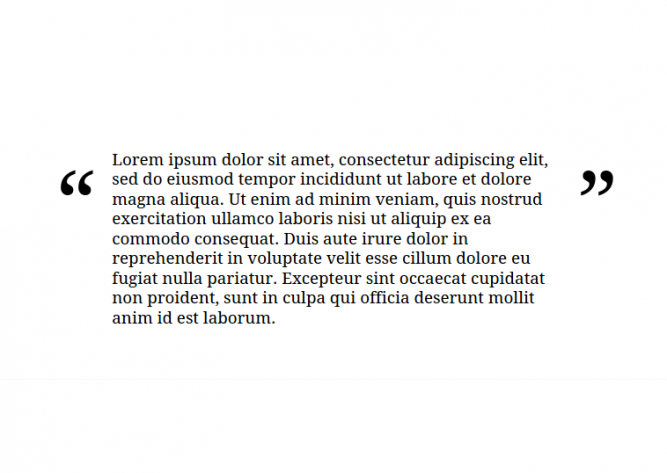
I had to make a block quote in Google Doc’s for work the other day. In WordPress, creating a block quote is as simple as clicking a button. Google Doc’s has no such button, however, it doesn’t take much to create a block quote.
First, make a three by one table:
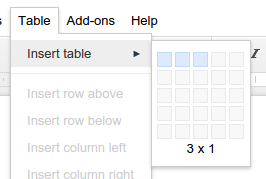
Next, put a quote in the first cell. In the last cell, put two quotes and then delete the first one, otherwise Google docs will auto correct your quote to an open quote. Then increase the size of the middle cell. I moved the left side to one inch and the right side to five and a half:
Paste the quote in the middle. Then change the first cell’s alignment to right. Next, change the font of the first and last cell to one with a pretty quotation mark, I used Droid Serif, size 60:
To finish, right click on the table → Table properties… and then set the Table border to 0 pt and click OK:
That’s it!
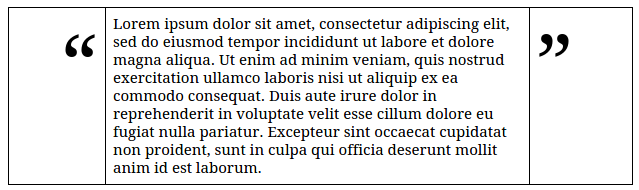
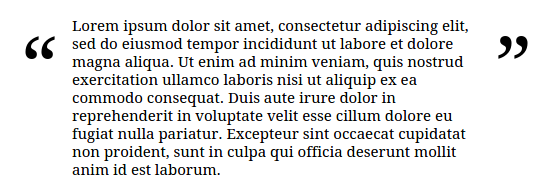
Leave a Reply